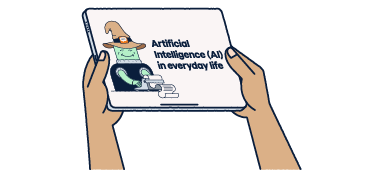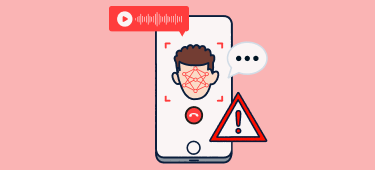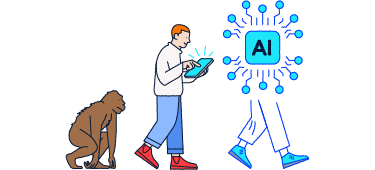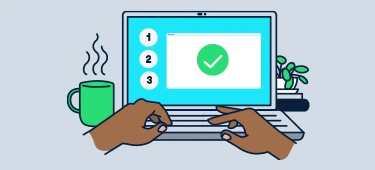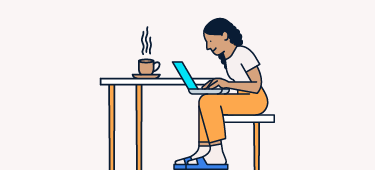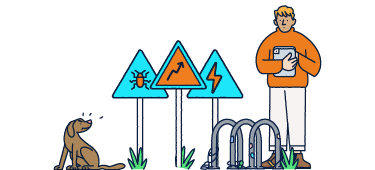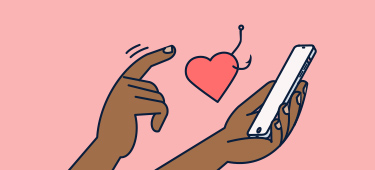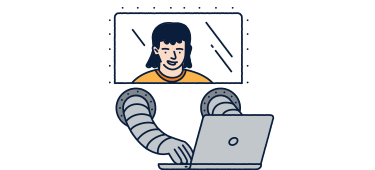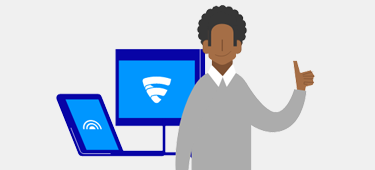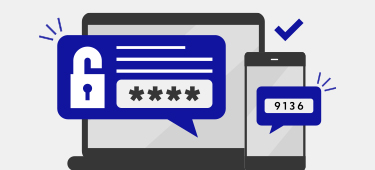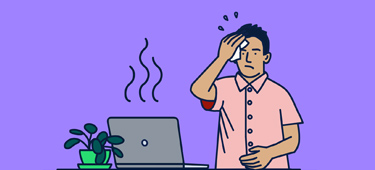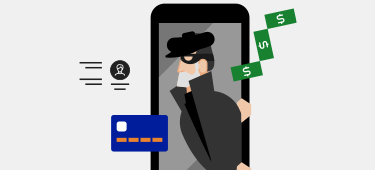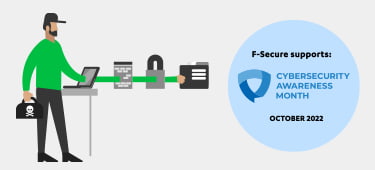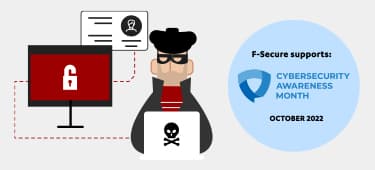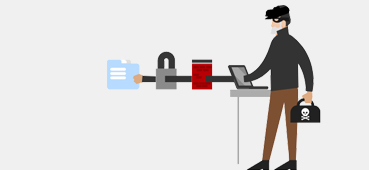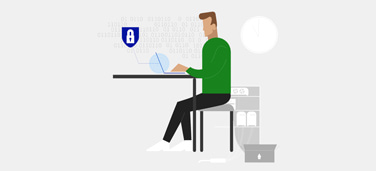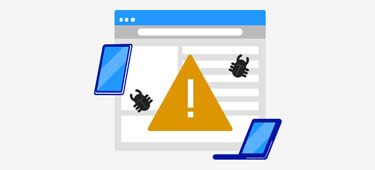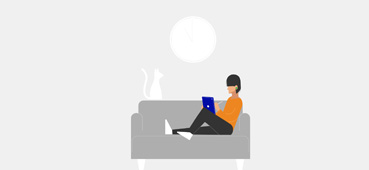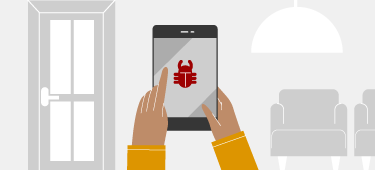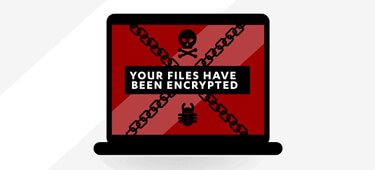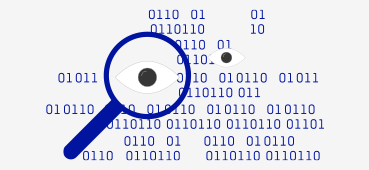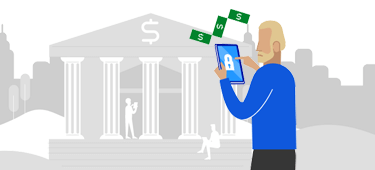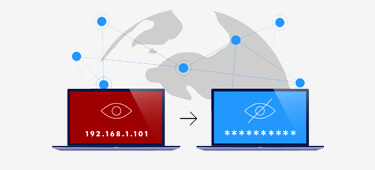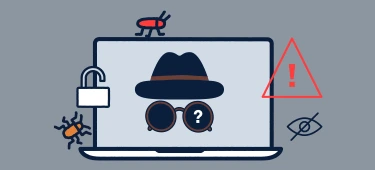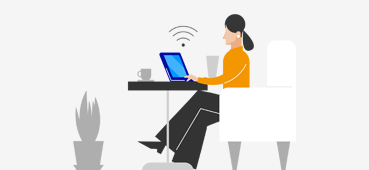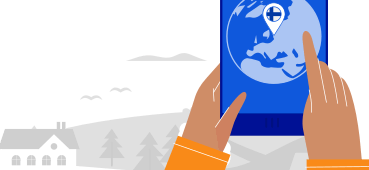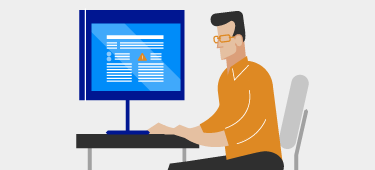- Products
- Renew
- Articles
- Support
- Free tools
- F-Secure Text Message CheckerCheck with AI if a text message is a scam
- F‑Secure Online Shopping CheckerCheck for free if a website is safe to buy from
- F‑Secure Identity Theft CheckerCheck if your personal information has been part of a data breach
- F‑Secure Strong Password GeneratorCreate strong passwords for free
- F‑Secure IP CheckerCheck your IP address and location
- F‑Secure Online ScannerScan and clean your PC for free
- F‑Secure Router CheckerIs your internet connection safe?
- View all free tools
- Scam protection
- My F‑Secure
Useful online security tips and articles
True cyber security combines advanced technology and best practice. Get tips and read articles on how to take your online security even further.
Latest articles
Page/21
The best protection in the world

With over 30 years of experience protecting tens of millions of people around the world, F‑Secure is more than capable of keeping you safe online.
Combining top-level research, expert guidance and award-winning cyber security products, F‑Secure offers the best protection in the world.
Explore our products













)
)
)
)
)
)
)
)
)